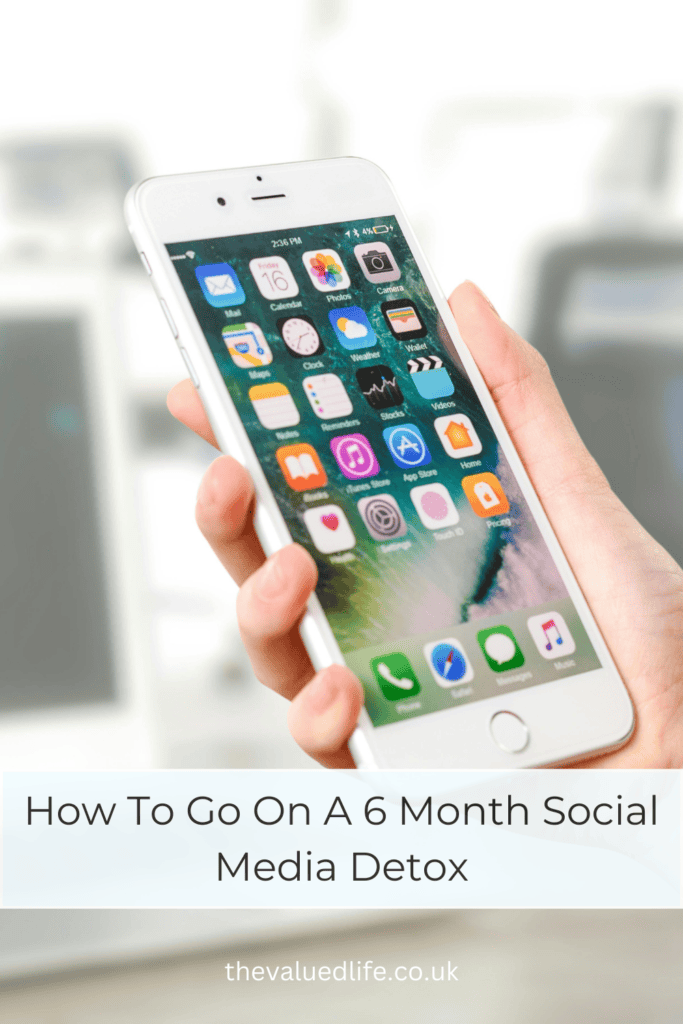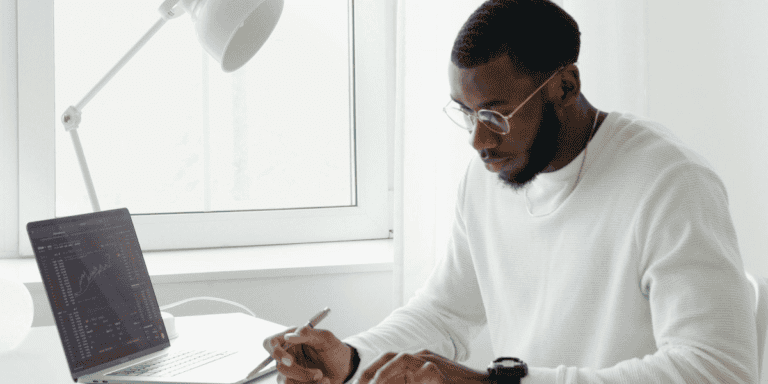Going on a 6 month social media detox was the BEST thing I have ever done for my mental health and overall wellbeing.
And to be honest, I would still be on a social media detox now if I hadn’t decided to start an online business while I was on my break.
As a Mindset and Productivity Coach for perfectionists, I can’t stress enough how important social media detoxes are for people who struggle with perfectionism.
Comparison is the thief of joy and spending hours online watching other people ‘live their best lives’ is not a great way for anyone but ESPECIALLY perfectionists to spend their time.
In this article, I’m going to share a little bit about the MANY social media detoxes I have gone on over the years, the lessons I have learnt from them and give you a step-by-step breakdown on how you can go on a 6-month detox.
My generation didn’t stand a chance
My generation is the first generation to grow up with social media in our childhoods so I feel like I am well suited to talk about the effects social media has had in many of our lives.
I had my first social media account when I was 9 years old (my parents had no idea what social media was and to be honest neither did I!). It was a Bebo account, which is a distant relic of the past now but at the time all my friends had it and we would create profile pages with cool backgrounds and music.
I think it was a bit like Myspace, however, I was young enough to miss the Myspace craze so I’m not 100% sure.
When I was 12, I got a Facebook account after being peer pressured into it and that is where my social media addiction began.
Facebook, Tumblr, Twitter, Instagram, Snapchat, TikTok, Clubhouse, Threads and Reddit… I have used them all.
Social media is ruining our minds
I first realised the negative effects of social media when I was around 13 years old. I saw how easy it was for peer pressure and bullying in real life to move into the online world.
It wasn’t a cute little app anymore, it was a way for negativity to follow you into your home now.
I had my first social media detox when I was 14 – it was part of an experiment that I set myself because I realised my addiction to external validation was affecting my ability to study for my GCSEs.
From that moment on, I would go on various social media detoxes every couple of years whenever I noticed myself living more in the online world than in real life.
But it still didn’t stop the fact that…
I have been EVERY SINGLE STEREOTYPE when it comes to being on social media.
For example:
- The person who uses Twitter as a diary (I literally had a friend remind me that some inner thoughts should not be told to the whole world)
- The girl who posts a black screen on Snapchat with a cryptic message about friends
- The faceless stan account on Twitter
- The selfie-obsessed Instagrammer
- The person who posts random Facebook updates 15 times a day
- The depressed Tumblr user posting sad poems
You got a social media stereotype? I’ve probably been it at some point. So TRUST ME, I know what I’m talking about here.
Social media is designed to be addictive and unfortunately, I had a taste of dopamine from when I was a child.
No matter how hard I tried, I would always find myself back from a social media detox, doom-scrolling my life away again.
Well, that was until I went on a 6-month social media detox and completely broke the cycle.
What I learnt from a 6 month social media detox
- Life goes on: there is a world outside of Instagram and I didn’t really miss much. Anything super important would find its way to me through other means
- Social media is a MASSIVE time drain: I became so productive and achieved so many of my goals in a much shorter period of time
- I have deeper connections without social media: the people who really mattered made an effort to talk and spend time with me in person
- I was treated a bit like a science experiment gone well – people in my age group would be in AWE of me as if I was doing the impossible. It was always fun watching their facial expressions when I would let them know I didn’t have social media
- My low-level anxiety melted away: I had no idea how energy-draining social media was until I completely disconnected from it. All of a sudden the steady buzz of anxiety that I had my entire life ceased to exist. I was able to appreciate the stillness
- No one NEEDS to know what I get up to: I’m allowed to enjoy things just for myself without broadcasting them to the whole world. In fact, while I was on my detox, I solo travelled for the first time and was able to appreciate the beauty in the world
- I’m a creative person! Surprise! I spent my whole life thinking I didn’t have a creative bone in my body. However, when I was left to my own devices with no distractions I was able to create, not consume and that experience changed my life forever
- Less susceptible to advertising: I never really watched TV so social media was my main form of knowing about the latest trends. When I gave up social media I had no idea what was popular anymore and I was able to enjoy things purely for my own pleasure
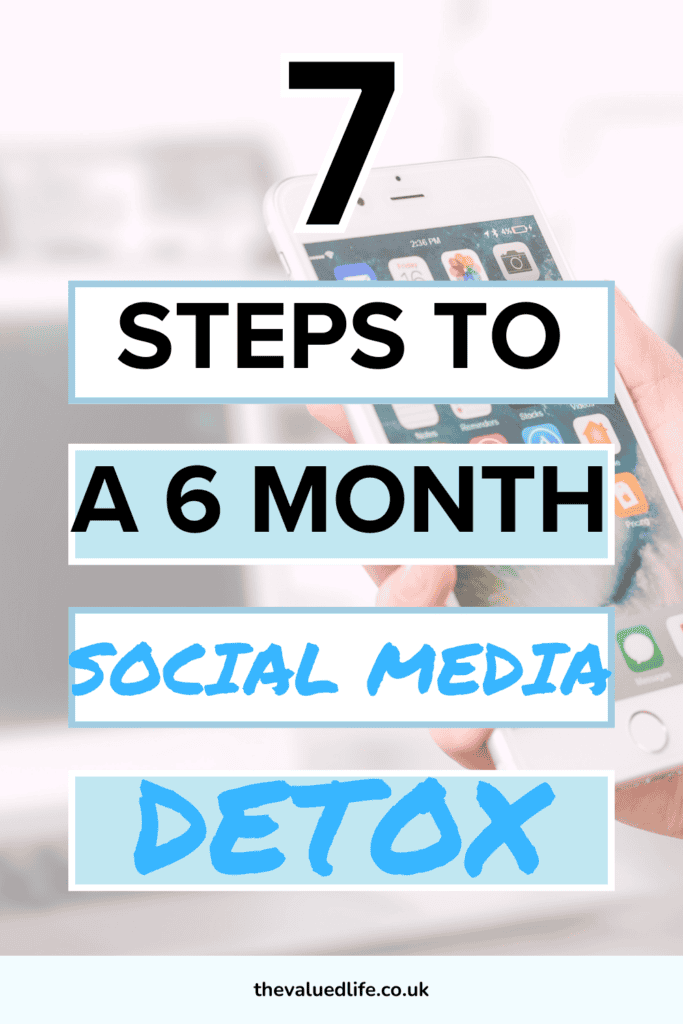
7-step process for going on a social media detox without losing your mind
I was able to go on a social media detox for such a long time because over the years I developed a 7 step framework for digital detoxes.
I’ve broken down the steps into practical things you can do to make sure your detox lasts the full 6 months. Follow each step carefully and MAKE SURE you do the mental prep work too!
1. Know your why
Why did you click on this blog post? Is it because you’re fed up with living life on autopilot, doom-scrolling your day away? Or is it because you’ve noticed negative side effects on your mental wellbeing from being on social media?
In order for your social media detox to be successful, you need to know why you have decided to do it because that is the only way you’ll be disciplined enough to stick with it.
Take some time to reflect on the negative role that social media is playing in your life.
Here are some reasons why you might want to go on a detox:
- There is a big milestone in your life that you would like to focus on
- You’re fed up with feeling overwhelmed and anxious
- You have an unhealthy desire to compare your life with others
- You want to create a healthy sleep routine
- You want to be a role model for your children
2. Track how much time you spend wasting on social media
The first step to any successful detox is self-awareness.
It’s time to check your screen time settings for all your devices such as your phone, tablet and laptop.
You can download tracking extensions for your browser on your laptop quite easily on Google Chrome (e.g. StayFocusd).
This step will give you a clear picture of how much time you’re actually wasting on social media. Sometimes seeing the actual number on the screen is the exact wake-up call you need.
It’s quite embarrassing to admit but at low points in my life, my screen time could be as high as 8/9 hours!
Apparently, the average adult’s screen time should be around 2 hours a day. So how do you measure up with that metric?
3. Identify the unmet need that social media is meeting
There is a reason why you spend so much time on social media and that is because it is meeting some form of human need.
There are 6 human needs:
- Certainty: safety, feeling secure, routine
- Uncertainty: change, having variety, new stimuli, adventure
- Love/connection: feeling close and connected to others, love, companionship
- Significance: feeling unique, important, validated and needed
- Personal growth: learning new things, developing as a person
- Contribution: helping others, being useful to the group
You need to reflect on each of these human needs and decide what needs social media is meeting and why.
Once you have identified the needs, you can find healthier alternatives to meet those needs while you are on your detox.
For example, when you are craving connection, you’ll call a friend or meet up in person instead of sending them a random meme on Instagram.
Or when you feel the need for personal growth, instead of doom scrolling on TikTok, you’ll read a book or try a new hobby.
4. Create a clear goal
Now that you understand the needs social media is meeting, take the time to set clear and achievable goals that will benefit your life overall.
The goals you set should be in alignment with your initial motivations for going on the detox in the first place and related to meeting your needs.
For example, you will aim to go out to dinner with at least 2 friends each month or you’ll read one non-fiction book a month.
5. Decide on the type of detox you are going to do
There are SO MANY types of social media detoxes out there in the world so take the time to choose one that suits your lifestyle and comfort level.
- You could go completely cold turkey and eliminate all social media at once (recommended)
- You might decide to cut out one platform at a time on a week-by-week basis until you have cut them all out. Basically, a phased approach
- Alternatively, you could do a partial detox by heavily restricting your usage by setting app limits, downtimes and notification controls
- You could also set strict social media boundaries such as no posting or looking at the For You Page (FYP)/home feed.
- You might even ban yourself from social media Monday to Friday with limited access over the weekend
It is important that you tailor your social media detox so that it works for your current situation.
However, I HIGHLY HIGHLY HIGHLY recommend you do a full-blown hardcore social media detox to get the full benefits.
6. Let people know that you will be having a break
Communication is key in all areas of your life but ESPECIALLY when you go on a social media detox. Nowadays, everyone is hooked into the digital world and you might accidentally offend some people by deciding to opt out of that world.
Honestly, that is NOT your problem, but it doesn’t change the fact that you have to deal with people taking your social media disappearance personally.
Remember, not everyone is self-aware or emotionally mature enough to understand.
Here are some things you can do to smooth things over before you go on your detox:
- Drop friends and family a message letting them know about your social media detox and give them your phone number if they don’t already have it
- Arrange to catch up in person
- Manage their expectations about your availability and set boundaries where needed
Remember, at the end of the day, you are doing this for your mental wellbeing and self-development. Those who care about you will understand and support your decision and those that don’t are not important anyway!
7. Review and reflect on how it made you feel
I’m not going to lie to you, the first week without social media will feel really weird but I promise you, things will become easier.
You’ll start to feel freer and lighter in general.
It is not healthy to be constantly bombarded with information every single day from the moment you wake up until you put your head back on your pillow at night.
So this detox will quieten your life and increase your concentration and overall ability to be more mindful—no more pinging or red flashing notification lights.
Use the time to get to know yourself. So many of my clients (and even myself!) use social media as a way to stay in a distracted state but you can’t avoid yourself when you go on a detox!
Reflect on your thoughts, feelings and beliefs on a daily and weekly basis to help you track the progress you make on your detox. Notice how your relationship to yourself and others change as the days go by
You can use journal prompts or bullet journaling to help you during your reflection time.
Join the community of recovering perfectionists healing from seeking external validation
By following these steps, you can go on a successful 6-month social media detox without losing your mind (and your friends) in the process. You’ll find yourself feeling more mindful, connected and fulfilled in life.
So why not give it a go?
If you would like to receive productivity and self-development tips designed specifically for perfectionists PLUS exclusive coaching offers join my weekly newsletter ‘The Sunday Reset’.
It’s a safe space for perfectionists – a no-judgement zone. I even share my real-life real-time struggles with my own perfectionism and explain the steps I take to overcome them.
Related Posts:
- How To Protect Your Energy And Peace In Chaos
- How To Identify Energy Givers and Energy Takers
- 5 energy management techniques to elevate your life
- How to reduce your iPhone screen time the ruthless way
- 5 ridiculously simple ways to practise mindfulness and calm your mind
- How to escape the distraction economy and simplify your life
- 7 easy ways for perfectionists to increase their self-awareness